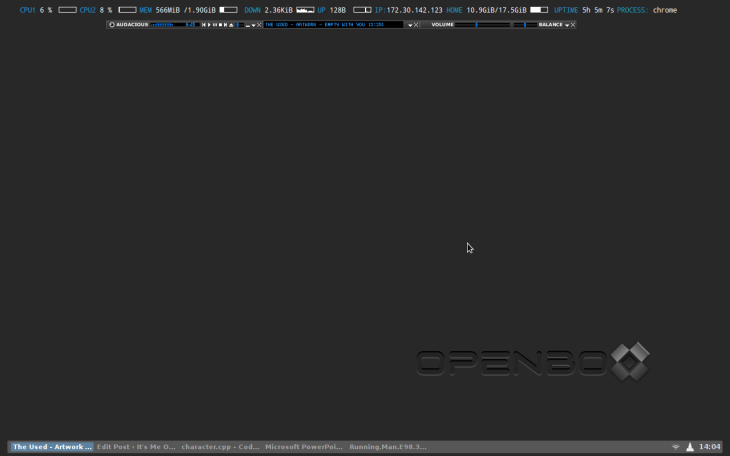Openbox is one of lightweight DE that available for linux distribution. It is suitable for any PC with low spec and memory. Lightweight means that it do not take much of your memory to run compare to any other DE with any kind of effect. So, this tutorial is for me to refer in the future and for you if you’re interested.
IMPORTANT: This is not a full tutorial.You’ll need to find any other tutorial to satisfy your need.
Installing openbox with some other config applications